If you’ve been thinking about upgrading your graphic design setup, now is the perfect time: Corel is currently offering up to 40% off the CorelDRAW Graphics Suite. This applies to both the one-time purchase license and the annual subscription plan. Each option has its own benefits, so it’s worth checking which version best fits your needs before you decide.
Why CorelDRAW 2025 is Especially Interesting Right Now
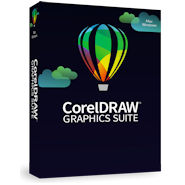 CorelDRAW 2025 delivers a full creative suite for vector illustration, layout, typography, and image editing – available for both Windows and macOS. The package includes CorelDRAW (vector & layout), PHOTO-PAINT (image editing), Corel Font Manager, CAPTURE (Windows only), and for subscribers, CorelDRAW Web as a browser app.
CorelDRAW 2025 delivers a full creative suite for vector illustration, layout, typography, and image editing – available for both Windows and macOS. The package includes CorelDRAW (vector & layout), PHOTO-PAINT (image editing), Corel Font Manager, CAPTURE (Windows only), and for subscribers, CorelDRAW Web as a browser app.
With the 2025 release, Corel has raised the bar in several areas: CorelDRAW Web for quick browser-based workflows, an improved “Print to PDF”, and refined Painterly Brushes (including the March update). On top of that, the subscription plan benefits from ongoing stability and performance updates (e.g., the June release). In short: anyone working productively will appreciate a release cycle that stays consistently up-to-date.
Purchase Options: One-Time vs. Annual Plan – Which One Fits You?
- Annual Plan (Subscription): the full experience with subscription-exclusive features & content (such as CorelDRAW Web and additional asset libraries) along with continuous feature updates. Right now, you’ll get 40% off the first year – the most affordable entry into the ecosystem.
- One-Time Purchase (Perpetual License): pay once, use it indefinitely. You get the 2025 version “as is.” Subscription-exclusive features are not included, and future OS/technology compatibility updates aren’t guaranteed. The one-time purchase is perfect if you prefer to avoid ongoing costs and plan to work long-term with the 2025 feature set. At the moment, this option also comes with a 40% discount.
My conclusion:
Choose the subscription if you want to stay up to date and benefit from web workflows and exclusive extras.
Choose the one-time license if you prefer budget security without recurring costs and can live without subscription-only features.
Strengths & Workflows That Make CorelDRAW Stand Out from the Competition
1) Fast, Integrated Vector Layout
CorelDRAW combines illustration and page layout in one app – making posters, flyers, labels, and packaging projects much faster since there’s less app-switching involved.
2) PowerTRACE for Bitmap-to-Vector
The AI-powered tracing engine has long been a Corel specialty: redraw logos, vectorize sketches, scale pixel-based artwork cleanly – PowerTRACE saves hours of manual work.
3) Subscription Exclusive: CorelDRAW Web
For quick edits, approvals, or simple drafts right in the browser. Perfect for teams that need to open files on the go or give feedback without setting up desktop software.
4) Clean PDF Pipelines
The improved “Print to PDF” workflow is invaluable for print shops and in-house productions – CMYK accuracy, fonts, transparencies, and overprints remain intact.
5) Continuous Updates
The March and June 2025 updates show Corel’s commitment: bug fixes, stability improvements, and feature refinements that minimize the risk of workarounds mid-project.
CorelDRAW Core Features in Practice
- Vector & Layout: Multi-page documents, precise typography, color management, and page assets in one interface.
- PHOTO-PAINT: Non-destructive effects, AI upsampling/artifact removal, smart selection masks – ideal for marketing image composites.
- Font Management: Preview, activate, and manage fonts consistently – crucial for brand identity projects.
- CAPTURE (Windows): Fast screen capture for documentation, mockups, and tutorials.
Who is CorelDRAW For?
- Freelancers, agencies & in-house marketing teams: fast turnaround from concept to print-ready PDF, high output with minimal friction.
- Signage, labeling, and packaging professionals: precise vector paths, reliable PDF output, scalable logos and labels.
- Mixed-platform teams: Windows, macOS, and browser access via CorelDRAW Web in the subscription.
Price/Performance Perspective
With 40% off the first subscription year (and occasional deals on the one-time purchase), CorelDRAW 2025 is currently a very attractive offer. The key question is whether you need the exclusive features & regular updates – in that case, the annual plan is clearly the winner. If you prefer a stable one-time investment, then the perpetual license is the way to go – just keep an eye on active “Suite Deal” offers.
Ready to Grab the CorelDRAW Top Deal?
At 40% off, it’s almost a rhetorical question – of course it’s worth it.
Or check the one-time license – if available, grab the special price and keep it forever.
Either way: start your project, import your files, fire up PowerTRACE, export your PDF – done.



 Create professional websites and online shops without programming:
Create professional websites and online shops without programming:
