CorelDRAW Graphics Suite: Where Creativity Meets Technology – Bringing Your Ideas to Life Without Your Tools Getting in the Way.
If you work in the creative field – whether as a freelance designer, at an agency, or as part of an in-house team – you know the dilemma: The idea is there, the vision is clear. But what happens next? In the best case, your software takes you directly to execution. In the worst case, the struggle with tools, formats, and limitations begins. This is exactly where CorelDRAW comes in – not just as a simple graphics program, but as a powerful design platform that doesn’t slow you down, but empowers you.
CorelDRAW: Your Tool for Limitless Design
CorelDRAW sees itself not as a creative conductor, but as your orchestra – ready to play exactly what you have in mind. Whether you’re developing a logo, designing a complete corporate identity, or creating extensive print layouts: the software stays in the background, giving you the creative space you need.
The current version of CorelDRAW has made this its guiding principle. You get an intuitive, modern interface that adapts to your workflow. At the same time, you have tools available that enable both intricate vector graphics and complex layouts – and with performance that doesn’t falter even on larger projects.
CorelDRAW is particularly strong in the interplay of creativity and technical precision: color management, exact typography options, interactive tools for effects and perspective drawing – all integrated in a way that benefits your workflow without disrupting it.
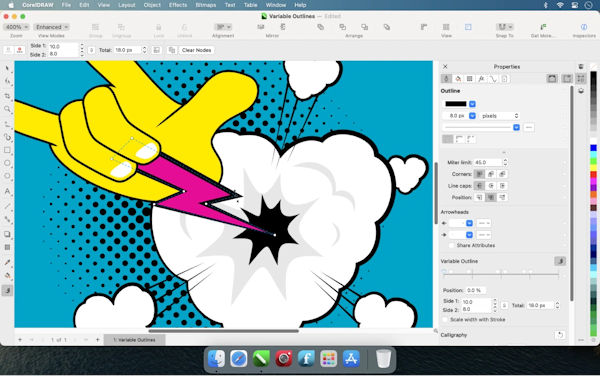
CorelDRAW
New Features: What the Current Version Does Really Well
Perhaps you already know CorelDRAW. Perhaps you used it years ago and then tried other tools. But the current version, in particular, brings features that could change your mind.
A highlight is the improved support for multi-page documents. Especially in the everyday life of agencies or in-house teams, when brochures, magazines, or product catalogs are created, you see how efficient the new page management has become. You can now duplicate entire pages, reorder them, save them as templates – all in an instant.
The interaction with other formats has also been further optimized. SVG, PDF/X, AI, or PSD – CorelDRAW seamlessly integrates with all common publishing worlds. You can therefore collaborate with Illustrator users in an agency network without data loss or compatibility problems.
Another feature that is particularly interesting for branding projects is the new symbol management. This allows design elements to be centrally organized, reused multiple times, and synchronized – perfect for logos, CI elements, or responsive layouts that automatically adapt depending on the medium.
And last but not least: The AI-powered image post-processing and the new layout tools for variable fonts make CorelDRAW a true powerhouse that works at the cutting edge – technically as well as creatively.
Who is CorelDRAW Made For?<
Are you designing a new logo for a start-up? Are you developing the packaging design for a sustainable food label? Or are you part of a team that needs to deliver print ads, social media graphics, and web designs from a single source? Then CorelDRAW is your playground.
Especially in areas where design must not only be beautiful but also functional and brand-defining, CorelDRAW scores with an enormous toolbox that effortlessly covers even complex requirements:
- Freelance Designers: Fast entry, great control – ideal for logo designs, infographics, or illustrations.
- Agencies: Consistent branding, rapid prototyping, perfect preparation for print and web.
- In-House Marketing Teams: Reusable design systems, templates, efficient page management for campaigns and advertising materials.
Ideas for Quick Creative Projects
You don’t just want theory? Then why not try these mini-projects – ideal for directly testing CorelDRAW’s possibilities:
- Logo Development with Symbol Functions: Design a simple icon logo and test the different variations that you can synchronize using the symbol function. Ideal for multichannel brands.
- Social Media Campaign in 30 Minutes: Create multiple formats (Instagram Post, Facebook Banner, LinkedIn Visual) in a single project and use the multi-page layout to maintain design consistency.
- Print Flyer with Interactive Effects: Use perspective drawing and interactive transparencies to design modern, dynamic flyers – perfect for event announcements or product launches.
- Mockup for Web Design: Create a homepage as a design draft and export directly to web formats. In combination with Corel PHOTO-PAINT, you have everything you need for pixel-accurate work here.
Conclusion: Design on Your Wavelength Thanks to CorelDRAW
CorelDRAW is more than a graphics program – it is a design system that supports you instead of limiting you. Whether you are working on a single logo or a 60-page product catalog, whether you are creating print data or responsive assets for web use – you get a tool that thinks with you, grows with you, and helps shape your vision.
So, if you are looking for software that gives you creative freedom without sacrificing professional functions – then now is a good time to discover CorelDRAW. Not because you have to. But because you can.
Btw: Save 10% with the coupon: DRAW10



 Create professional websites and online shops without programming:
Create professional websites and online shops without programming:
