The world of graphic design is dynamic and diverse. To succeed in this world, you need tools that are not only powerful but also flexible and intuitive. Here, CorelDRAW Graphics Suite is an exciting tool and has been for many years. As professional graphic design software, CorelDRAW offers a comprehensive range of functions and applications specifically designed to turn your creative visions into impressive realities.
CorelDRAW provides suitable tools for both the experienced professional and the ambitious freelancer or dedicated hobbyist. The suite combines the strengths of various specialized programs, including CorelDRAW for vector illustration and page layout, Corel PHOTO-PAINT for image editing, Corel Font Manager for managing your fonts, CAPTURE for screen captures, and CorelDRAW Web, exclusively available for subscribers for designing on the go.
This integration of various design areas into a single suite can be particularly attractive for users looking for an all-in-one package rather than investing in multiple individual applications. The software is equally suitable for print and web design, further increasing its applicability to a broad audience.
The Advantages of CorelDRAW for Freelancers and Self-Employed: More Than Just a Tool
As a freelancer or self-employed individual in graphic design, you face the constant challenge of delivering professional results, using your time efficiently, and keeping costs in check. Often a balancing act, but a tool like CorelDRAW Graphics Suite can support you here.
The software offers you a comprehensive design toolset to realize a variety of projects, from developing a logo to designing flyers and brochures to creating appealing web graphics. The applications included in the suite for vector illustration, image editing, and layout allow you to efficiently handle all aspects of a project.
Multipage View and Multi-Asset Export Simplify Work on Extensive Projects
Features like the multipage view and multi-asset export simplify work on extensive projects with multiple pages or elements and save valuable time. CorelDRAW also supports a variety of output formats, allowing you to deliver your designs to your clients in the required formats without any issues. Particularly attractive for freelancers who need to watch their budget are the various purchasing options.
Flexible Licensing of CorelDRAW
CorelDRAW offers both a one-time purchase of the software and a flexible subscription model. This allows you to choose the option that best suits your financial situation. The availability of both a one-time purchase and a subscription, combined with the note of more affordable pricing compared to other professional programs like Adobe Illustrator, makes CorelDRAW a financially quite pleasant solution.
The versatility of the suite also allows you to offer a wide range of design services and thus increase your competitiveness, as you can serve different customer needs with a single software.
For freelancers who may not have formal design training, CorelDRAW’s extensive learning resources are particularly valuable. These materials facilitate getting started with the software and help you learn new skills to expand your service offerings.
CorelDRAW for Businesses: Professional Graphic Design Solutions for Your Success
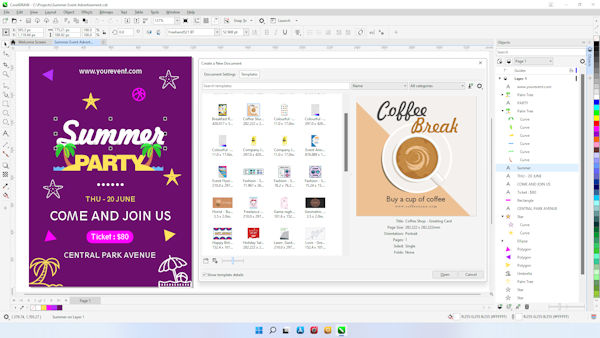
CorelDRAW Graphics Suite also offers compelling advantages for businesses of all sizes. Whether it’s creating marketing materials, developing a strong brand identity, designing products, or optimizing internal communication—CorelDRAW provides the tools you need for professional graphic design.
Features that facilitate team collaboration and accelerate the design process are particularly important for businesses. For example, CorelDRAW offers cloud-based collaboration options for subscribers, enabling teams to work on projects in real-time.
The software is also customizable and scalable, allowing it to flexibly adapt to the needs of different business sizes. Companies using CorelDRAW for branding and marketing benefit from the ability to create comprehensive brand identities and sales-promoting materials.
Designs can be easily adapted across various media, and the fast, precise workflows as well as the powerful typography and font management functions contribute to efficiency. With the multi-asset export function, brand materials can be created in various formats and sizes with just one click.
CorelDRAW in Various Industries
The software is used in a wide range of industries, including marketing, printing, manufacturing, and even laser technology. Proof that CorelDRAW can be a cross-industry solution for companies with diverse design requirements.
Compatibility with older file formats and industry-specific formats is another important advantage, especially for companies that already have extensive design archives or work with external partners. Improved productivity through customizable workflows and the ability to efficiently process large files are additional advantages of using CorelDRAW in businesses.
The Unique Strengths of CorelDRAW: What Sets It Apart
Compared to other graphic design programs, CorelDRAW stands out with some unique strengths. Often mentioned is, for example, the great user-friendliness, especially compared to Adobe Illustrator. Many users find CorelDRAW’s interface more intuitive and easier to learn, which can be particularly advantageous for design beginners.
An advantage of CorelDRAW is also the integration of various functions into a single suite. While Adobe, for example, requires separate programs like Illustrator, InDesign, and Photoshop for vector illustration, layout, and image editing, CorelDRAW combines these core functions in one application. This can significantly simplify and make the workflow more efficient.
CorelDRAW also offers some unique tools and effects, such as realistic Painterly Brushes, the ability to create Block Shadows, or the Symmetry Mode for easily creating symmetrical designs.
CorelDRAW also allows working with very large canvas sizes, which is particularly advantageous for creating large-format designs like banners or signs.
In the area of prepress and color management, CorelDRAW also offers strong functions that ensure precise color reproduction. Not to be forgotten is also the possibility of VBA script programming, which allows advanced users to customize the software to their specific needs and automate tasks.
Annual Plan vs. One-Time Purchase: Which Version Suits You?
With the CorelDRAW Graphics Suite, you have the choice between different licensing models: the annual plan (subscription) and the one-time purchase version.
Both options offer you the full power of CorelDRAW, but there are important differences that you should consider in your decision. The annual plan, available as an annual subscription, offers you the advantage of always being up to date with the software. You get immediate access to all new features, updates, and improvements as soon as they are released.
The subscription also includes some exclusive features and content, such as the web-based application CorelDRAW Web, additional templates, and brushes. Cloud-based collaboration and asset management functions are also usually only available to subscribers.
The annual plan thus offers maximum flexibility and ensures that you always work with the latest technology. The one-time purchase version, on the other hand, allows you to permanently own the software after paying a one-time fee. This offers you long-term cost control, as no ongoing subscription fees are incurred.
However, the one-time purchase does not include automatic upgrades to future versions. If you want to use the latest features, you will usually have to purchase a new license at some point. Depending on individual use, the subscription version may also turn out to be cheaper.
In general, Corel focuses more on the subscription model, which is reflected in the availability of certain features and upgrade options. The following table provides an overview of the most important differences:
| Feature | Annual Plan (Subscription) | One-Time Purchase |
|---|---|---|
| Latest Version | Yes | Yes (at the time of purchase) |
| Ongoing Updates | Yes | No (only the purchased version) |
| Exclusive Cloud Features | Yes (CorelDRAW Web, Cloud Storage, etc.) | No (mostly) |
| Additional Content | Yes (Templates, Brushes, etc.) | Partially (Basic Packages) |
| Ongoing Costs | Yes (monthly or annually) | No (one-time payment) |
| Long-Term Use | Short- to medium-term advantageous with regular use | Long-term advantageous with stable use |
| Support | Included | Limited to the purchased version |
The choice between the annual plan and one-time purchase ultimately depends on your individual needs and preferences. If you always want to use the latest features and value flexibility, the annual plan may be the better choice. If you prefer long-term cost control and do not necessarily always need the very latest version, the one-time purchase may be the right option for you.
Typical Use Cases of CorelDRAW: Where It Is Used
The versatility of CorelDRAW Graphics Suite is evident in the numerous use cases in various fields. From creating logos, brochures, and business cards to designing appealing posters and custom invitation cards—CorelDRAW is the tool of choice for creative minds. In the digital realm, the software enables the design of web graphics and social media content that grabs attention.
Companies in Marketing and Branding
Companies in marketing and branding use CorelDRAW to develop comprehensive brand identities and design sales-promoting materials. In the printing and signage industry, CorelDRAW is also widely used, as it offers functions specifically optimized for the requirements of this sector. But CorelDRAW is also used in technically oriented areas, for example, in the creation of technical drawings, maps, schematics, and blueprints.
Artists and Illustrators
Artists and illustrators appreciate the precise tools for vector illustrations, while in laser engraving and CNC machining, the exact control of cutting paths and the support of special formats are of great advantage. Even in event planning, CorelDRAW can provide valuable services, for example, by visualizing room concepts and creating detailed schedules.
The immense range of use cases underscores the flexibility of CorelDRAW and its relevance to a broad user base. The mention of specific industries such as sign making and laser engraving shows that CorelDRAW has a particularly strong position in certain niche markets. The case study on event planning shows how CorelDRAW can be used to visualize concepts and improve customer communication, highlighting the potential added value for companies in creative service areas.
AI Features in CorelDRAW: Intelligent Support for Your Creativity
CorelDRAW Graphics Suite integrates a range of artificial intelligence (AI)-powered features that can intelligently support and enhance your design process. A standout example is PowerTRACE, a tool that uses AI algorithms to convert bitmap images into high-quality vector graphics. This feature not only saves time but often delivers more precise results than manual tracing.
AI-Powered Upsampling Options
AI-powered upsampling options allow you to enlarge images without losing details, which is particularly useful when editing low-resolution images. The function for removing JPEG artifacts improves the quality of older or heavily compressed images by reducing compression artifacts and restoring color details.
With Art Style Effects, you can give your images and objects a special look using AI presets based on the styles of famous artists or genres. Bitmap effects can also be applied as lenses in CorelDRAW, allowing you to precisely position the effect in your design.
Optional Plugin: Create AI-Generated Images Based on Text Descriptions with Vision FX
For vector objects, vector feathering is available, which allows you to soften the edges of objects and seamlessly integrate them into your design. An interesting extension is the optional plugin Vision FX, which allows you to create AI-generated images based on text descriptions. This feature opens up entirely new creative possibilities and can significantly accelerate the design process in certain cases.
Many of these AI features are executed locally on your device and do not require a constant internet connection, improving data privacy and flexibility at work. The integration of various AI-powered features directly into CorelDRAW indicates that Corel is striving to optimize the design process through intelligent automation and image enhancement.
The optional plugin Vector FX shows that Corel is also active in the field of generative AI and offers users innovative possibilities for creating vector graphics. The emphasis on the local execution of many AI features may be important for users who value data privacy and the ability to work without a constant internet connection.
Why Buying CorelDRAW is Worth It: Your Added Value in Detail
CorelDRAW Graphics Suite offers you an impressive overall package of features and benefits that make the purchase a worthwhile investment. You get a comprehensive toolset for vector illustration, layout, image editing, and typography, all in a user-friendly application.
The flexible purchasing options, both as a subscription and as a one-time purchase, allow you to choose the model that best suits your needs and budget. The versatility of the software in terms of use cases and industries ensures that you are equipped for almost any design project. The innovative AI features support you in implementing your creative ideas more efficiently and with better results.
CorelDRAW is continuously developed and improved with regular updates, especially for subscribers who benefit from exclusive new features and content. As a user, you also benefit from a wide range of learning materials and an active community that can help you with questions and problems. The combination of a comprehensive feature set, user-friendliness, and flexible pricing models positions CorelDRAW as an attractive alternative in the market for professional graphic design software.
The existence of an active community and extensive learning resources can also make it easier for new users to get started and help experienced users solve problems and learn new techniques.
Conclusion: CorelDRAW Graphics Suite – The Intelligent Choice for Professional Graphic Design
 If you are looking for powerful, versatile, and yet user-friendly graphic design software with a lot of tradition that opens up countless creative possibilities for you in both professional and private areas, then CorelDRAW Graphics Suite is a very good choice for you.
If you are looking for powerful, versatile, and yet user-friendly graphic design software with a lot of tradition that opens up countless creative possibilities for you in both professional and private areas, then CorelDRAW Graphics Suite is a very good choice for you.
With its comprehensive toolset, flexible purchasing options, innovative AI features, and broad support for various use cases, CorelDRAW offers an excellent price-performance ratio.
CorelDRAW Graphics Suite is a tool that grows with your requirements and will support you in your creative work in the long term. The continuous development of the software promises innovative features and improvements in the future, so you always stay up to date with the latest design technology.

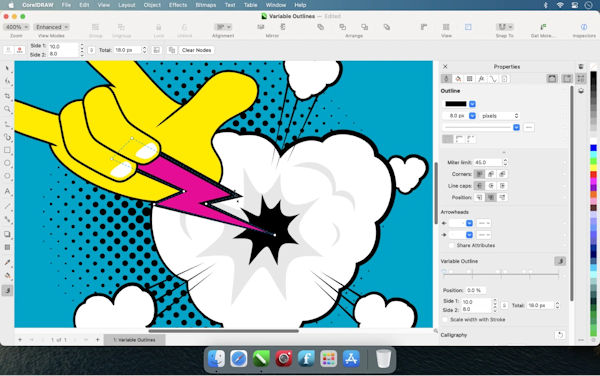



 Create professional websites and online shops without programming:
Create professional websites and online shops without programming:
