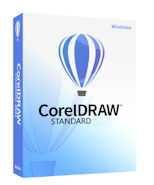 Graphic design is no longer just a topic for large agencies or corporations. Freelancers, small businesses, and creative entrepreneurs also need reliable tools to produce professional results – whether it’s for logos, flyers, social media graphics, or presentations. But what can you do if Adobe & Co. scare you off with monthly fees, and cloud-based tools raise concerns about data privacy?
Graphic design is no longer just a topic for large agencies or corporations. Freelancers, small businesses, and creative entrepreneurs also need reliable tools to produce professional results – whether it’s for logos, flyers, social media graphics, or presentations. But what can you do if Adobe & Co. scare you off with monthly fees, and cloud-based tools raise concerns about data privacy?
That’s where CorelDRAW Standard comes in – a complete design solution that runs locally on your computer, requires no subscription, and includes a surprisingly wide range of features.
Who is CorelDRAW Standard made for?
Corel positions the Standard version specifically for smaller teams, startups, freelancers, and hobby designers who need professional tools but don’t have – or want – the budget for enterprise software. If you’re creating brochures, prepping print materials, designing simple illustrations, or producing visuals for websites, emails, or social media, this version will serve you well.
Teachers, educators, and volunteers in community organizations also benefit from its intuitive layout and easy learning curve.
What’s included in the Standard version?
CorelDRAW Standard is a standalone, full-featured graphic suite that includes the following key components:
- CorelDRAW Standard: The core vector illustration tool, ideal for layouts, logos, typography, and print products.
- Corel PHOTO-PAINT Standard: Image editing for photo corrections, compositions, and creative ideas.
- Corel Font Manager: A practical font management tool for better organization.
- Over 1,000 cliparts & digital images, 100 royalty-free fonts, plus templates and fills.
With this, you get a solid toolkit that covers most design needs. You can create custom layouts, work with text and shapes, prepare print-ready files, and more – all with a familiar Corel interface.
What’s missing compared to the full CorelDRAW Graphics Suite?
Of course, the Standard version is trimmed down compared to the full Graphics Suite – but mostly in areas that are unlikely to impact freelancers or small businesses.
Here’s what you don’t get:
- No CorelDRAW.app (no web version or iPad app)
- No professional RAW image editing
- No full-featured Corel Font Manager
- No imposition or advanced prepress tools
- No VBA scripting or automation features
- No advanced color management for industrial production
In short to make sense of it: if you’re not managing complex production workflows or automation tasks, you won’t miss these features. Especially if you mainly work with web graphics, PDFs, or printables, CorelDRAW Standard will suit your needs just fine.
A major advantage of CorelDRAW Standard: One-time purchase instead of subscription
Perhaps the biggest strength of CorelDRAW Standard is its traditional licensing model. Buy it once – and it’s yours to keep. No monthly deductions, no tie-in to a cloud ecosystem, no surprise price increases. For freelancers and small businesses, this is a strong selling point.
A quick comparison: while many competitors charge €20 to €60 per month for their design software, CorelDRAW Standard often pays for itself within half a year. After that, it stays in your toolbox – without ongoing costs. It’s a model that many still appreciate today.
And since everything runs locally, you keep full control over your data. No uploads to the cloud, no reliance on servers or internet connections. You work how and where you want – independently and efficiently. Even offline, your software remains fully available.
Real-world use cases: What can you create with CorelDRAW Standard?
In short: a lot. Here are some common tasks that freelancers and small teams handle with ease:
- Design business cards and export them print-ready
- Create social media posts and banners for Instagram, Facebook & more
- Build letterhead and proposals in your own branding
- Prepare product labels and packaging
- Design event posters or community flyers
- Create illustrations, simple icons, or logos
Thanks to the wide range of templates and guides, much of it comes together quickly – even beginners find their way around with ease.
CorelDRAW Standard: Solid design power at a fair price
CorelDRAW Standard is not a stripped-down compromise – it’s a well-balanced, stable graphic suite designed to meet the real needs of solo entrepreneurs, small businesses, and creative minds. If you’re tired of subscription traps but still want to create professional designs, this package is a smart choice.
It may not be as flashy as some cloud-based tools at first glance – but on second thought, its simplicity and independence might be exactly what makes it so clever.
No bloated interface, no cloud dependency, no ongoing costs – instead, a flexible tool that opens the door to creative freedom without blowing your budget.
If you want to take your design work into your own hands – without diving into the deep waters of enterprise production – CorelDRAW Standard is a reliable companion. Locally installed, paid once, productive for the long term. That’s how design should feel.
Get creative – with CorelDRAW Standard, no subscription, full control.

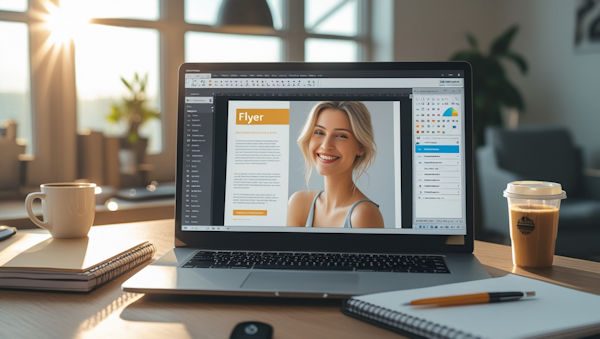


 Create professional websites and online shops without programming:
Create professional websites and online shops without programming:
