Meet Bloom Agency, a vibrant creative powerhouse led by the energetic and visionary CEO, Eleanor, or Ellie as she prefers. At the heart of their creative output is Ben, the meticulous Head of Design, whose creative flair is matched only by his dedication to detail. Ensuring their stunning visuals reach the right audience is Sarah, the organized and data-driven Head of Marketing, always focused on campaign performance. Rounding out the core team is David, a talented junior graphic designer whose enthusiasm sometimes outpaces the capabilities of his aging technology.
As the pressure mounts for the crucial “Summer Splash” campaign, a familiar tension fills the air at Bloom Agency. The deadline looms large, but the team finds itself entangled in a web of inefficient, pre-cloud workflows. Scattered files, manual version control, and the limitations of outdated equipment threaten to derail their efforts, highlighting the growing pains of a creative agency on the cusp of a digital transformation.
Eleanor (Ellie): The energetic and visionary CEO of Bloom Agency.
Ben: The creative and meticulous Head of Design.
Sarah: The organized and data-driven Head of Marketing.
David: A talented but sometimes chaotic junior graphic designer.
The Deadline Looming – Pre-Cloud Chaos
Ellie paced her office, a frown etched on her face. “Ben, the ‘Summer Splash’ campaign visuals are due tomorrow morning, and Sarah needs the finalized assets for the social media rollout tonight!”
Ben sighed, running a hand through his already disheveled hair. “We’re almost there, Ellie. David is just finishing up the final logo variations, but his old computer is crawling. Then I need to manually collect all the files, ensure version control, and somehow get them to Sarah’s team. It’s going to be a late night.”
Sarah chimed in over the intercom, her voice laced with concern. “And remember the A/B testing graphics? Those are still scattered across various emails. It’s a nightmare to keep track of everything!”

The Adobe Creative Cloud Revelation – A Brighter Tomorrow
A few weeks later, after a particularly chaotic project, Ellie decided enough was enough. She invested in Adobe Creative Cloud for Teams. During the onboarding session, a representative explained the integrated workflows, shared libraries, and seamless collaboration features.
Ben’s eyes widened as he saw how easy it was to share assets directly from Photoshop and Illustrator to a shared cloud library. Sarah was thrilled by the ability to access the latest campaign visuals directly within Adobe Experience Manager for their social media scheduling and tracking.
David beamed as he realized he could work on the same project files simultaneously with Ben, and his new company-issued laptop with the latest Adobe software ran lightning fast.

Seamless Collaboration – The “Ocean Breeze” Campaign
The “Ocean Breeze” campaign was their first major project using Adobe Creative Cloud. Ben created the stunning hero images in Photoshop and saved them directly to their shared Creative Cloud Libraries. Sarah’s team could instantly access these high-resolution images within Adobe Express to create engaging social media posts and banner ads.
David, working on the website mockups in Adobe XD, could easily pull the approved logos and color palettes directly from the same library, ensuring brand consistency. Ben provided feedback on David’s designs in real-time using the commenting features within XD, streamlining the revision process.

Version Control Victory – No More Mix-Ups
During the “Ocean Breeze” campaign, the client requested a minor change to the hero image. In the past, this would have triggered a flurry of emails and potential confusion over which version was the latest.
Now, Ben simply updated the master file in Photoshop and saved it back to the Creative Cloud Library. The updated asset was automatically available to everyone. Sarah’s team, working in Experience Manager, saw the change reflected instantly, ensuring all their marketing materials remained consistent with the latest design.
“Remember the ‘Sunset Serenity’ campaign fiasco last year?” Sarah chuckled to Ben in the breakroom. “We accidentally used three different versions of the logo across our platforms! This version control feature alone has saved us countless headaches.”
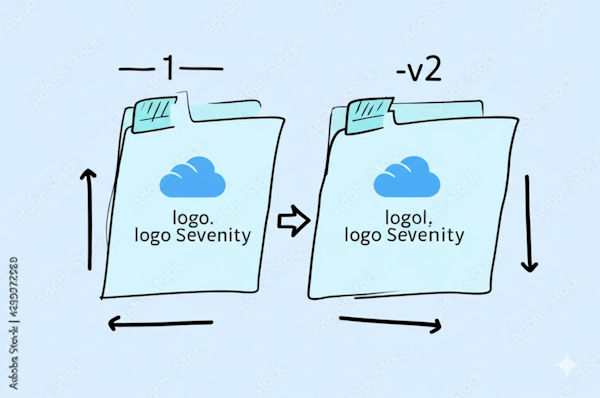
Data-Driven Design – Informed Decisions
As the “Ocean Breeze” campaign progressed, Sarah used Adobe Analytics to track the performance of different visuals. She noticed that a particular shade of blue in the banner ads was significantly outperforming others.
She shared this insight with Ben, who could easily access the original Illustrator files in the Creative Cloud and make quick adjustments. Because all the assets were linked in the cloud, the updated banners were automatically pushed to Experience Manager, ready for redeployment.
“This is incredible,” Ellie exclaimed during the campaign review. “We’re not just creating beautiful designs; we’re using data to make them even more effective, and the turnaround time for adjustments is phenomenal!”

Blooming Success – A Glimpse into the Future
Months later, Bloom Agency was thriving. They were delivering projects faster, with fewer errors, and achieving better results for their clients. The seamless integration of Adobe Creative Cloud, Experience Manager, and Analytics had transformed their workflow.
Ellie smiled, watching Ben and David collaborate effortlessly on a new campaign using shared libraries and real-time co-editing in Photoshop. Sarah was presenting impressive campaign performance metrics to a delighted client, all thanks to the data-driven insights gained through Adobe Analytics and the agility provided by the cloud.
“Investing in Adobe Creative Cloud was the best decision we ever made,” Ellie thought. “We’re not just keeping up; we’re leading the way.”




 Create professional websites and online shops without programming:
Create professional websites and online shops without programming:
