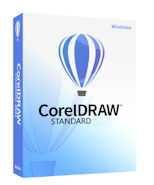 CorelDRAW, the well-known and proven graphics software, comes in various versions and levels, including CorelDRAW Standard. The most comprehensive version is the extensive CorelDRAW Graphics Suite. Alongside this, there is also CorelDRAW Essentials, which is primarily aimed at learners, private users, or even business users with very limited needs.
CorelDRAW, the well-known and proven graphics software, comes in various versions and levels, including CorelDRAW Standard. The most comprehensive version is the extensive CorelDRAW Graphics Suite. Alongside this, there is also CorelDRAW Essentials, which is primarily aimed at learners, private users, or even business users with very limited needs.
In this article, however, you will get to know CorelDRAW Standard – the leaner, yet still very powerful version of the popular graphics software, perfectly tailored for creative freelancers and dedicated private users. You will learn which functions help you create vector illustrations, layouts, and edit images, and see how CorelDRAW Standard makes it easy for you to get started in graphic design. Finally, you will get an overview of the key differences from the more comprehensive CorelDRAW Graphics Suite.
Why CorelDRAW Standard is Ideal for Creative Beginners and Freelancers
For you as a freelancer or private user, every euro and every minute of learning time counts. CorelDRAW Standard offers its performance and capabilities for a one-time payment instead of an expensive subscription, giving you full cost control.
Despite this, you benefit from an intuitive interface and practical tools that get you to your goal directly, which sounds good, doesn’t it?
Unlike the Suite version, Standard combines essential vector and pixel editing in a single program, eliminating annoying tool switching and additional costs for third-party plugins.
Key Features of CorelDRAW Standard
CorelDRAW Standard equips you with all the tools you need for appealing designs – without unnecessary clutter:
- Vector Illustration and Layout: Create logos, flyers, website graphics, and more with precise drawing and layout tools.
- Integrated PHOTO-PAINT Standard: Enhance images with extensive tools for retouching, adjusting color and tone, and creative effects.
- Extensive Libraries: Access 1000 cliparts, 100 high-resolution photos, 175 TrueType and OpenType fonts, and 60 templates to start any project faster.
- File Compatibility: Import and export a variety of formats including PDF, EPS, SVG, JPG, and the new WebP format for optimized web graphics.
- User-Friendliness: The clearly structured interface and context-sensitive help texts make getting started easy – you find all functions exactly where you expect them.
Typical Use Cases for CorelDRAW Standard
Even if you’re being creative at home, CorelDRAW Standard quickly helps you achieve professional results. You can design invitations, posters, and social media graphics just as easily as multi-page brochures or business cards.
Freelancers use CorelDRAW Standard to create client logos and branding materials because they find all the necessary tools in a single program, saving them time and licensing costs.
The software also offers all the necessary design basics for hobby projects like photo calendars or personalized gift ideas – from photo optimization to print preparation.
Differences from CorelDRAW Graphics Suite
CorelDRAW Standard provides the essentials for vector and pixel editing in one program.
The “big” CorelDRAW Graphics Suite, on the other hand, offers you a complete professional package – with additional specialized applications and cloud functions. Here are the central additions in the Suite:
Additional Applications:
- CorelDRAW Web: Browser-based design on the go (in the annual plan edition)
- Corel® Font Manager: Comprehensive font management without installation
- CAPTURE™: Snapshot tool for screen captures
- PowerTRACE™: AI-powered bitmap-to-vector tracing
- Access to premium content and ongoing feature updates
Extended Professional Functions:
- Advanced AI tools and masking functions
- Variable fonts and special typographic tools
- Extended print and export options (PDF/X pipelines, Pantone colors, etc.)
While Standard is perfect for beginners and occasional users, the Suite is worthwhile for you as soon as you regularly implement complex projects or work in a team.
However, with CorelDRAW Standard, you already receive a lean but powerful solution for all graphics tasks in a private and small business environment. The manageable licensing costs, integrated libraries, and ease of use make getting started in graphic design easier than ever. And if your requirements grow, a comprehensive upgrade to the CorelDRAW Graphics Suite is available to you at any time.
Secure CorelDRAW Standard now and use the voucher DRAW10 to save an additional 10%.



 Create professional websites and online shops without programming:
Create professional websites and online shops without programming:
