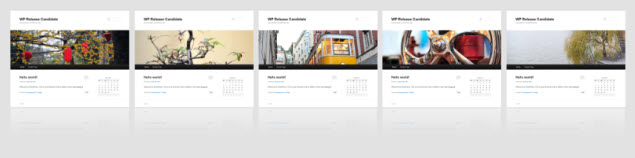
Love the – Hate the white space, it’s just too minimalist, it’s better – no, it’s worse than some paid themes, the header image and it’s display area is just too, mmm Big?, loading and positioning of images and concerns about media resolutions – the complaints and praise list goes on and everyone has something to say about the Twenty Eleven WordPress theme.
Twenty Eleven
Although some people are already sounding skeptic about the new Twenty Eleven WordPress 3.2 default theme, there’s really more to this than meets the eye. Ok, some really don’t want, or need, a very large portion of their WordPress theme to take over the most of the “above the scroll” area, and with a header image nicely set down almost 200 pixels from the browser top, then an actual 288 pixels image height before we even get a glimpse at the content, it’s understandable, especially when you’re talking in terms of device size variations and the whole flexibility that’s expected from a modern web site. On the other hand, some content screams out for this kind of design not to mention that some like this and some like that and hallelujah, we’re all different.
More Than Just a Pretty Picture
Twenty Eleven offers more than just a pretty picture. Header rotation, a frequently searched for function; the rotation of the eight included default header images, is also included so that each of the default images are randomly displayed in posts and pages – the setting is comfortably set with one radio button in your admins “Appearance -> Headers” area. Nicely by the way, the header image rotation function is also included in the Twenty Ten theme that is also delivered with RC2.
A newly styled, very stylish, pull down menu, an exotic, play-with-me, expandable search input sits enticingly top right, newly styled calendar widget and cute comment call-out indicators also show their new, shiny faces; and if you’re a white space fan then hey, come and get it.
More Than Enough Variety
More than enough extra variety is also going on here, including new content templates for aside, featured, gallery, image, intro, link, page, quote, single and status, together with a good selection of side bar widgets. Two widget areas are available for the side bar, three widget areas for the footer, each footer widget is dedicated a little more space, as opposed to the four included in Twenty Ten. This all not to mention, the new “Twenty Eleven Ephemera” widget for showing off your list of recent Aside, Status, Quote and Link posts.
Humble and Fine Layout Choice
Layout choice, although humble, is also an additional feature of Twenty Eleven. To be found under “Appearance -> Theme Options“. Changing of color scheme, to light or dark, is possible, link color adjustment to suit your preference, and a choice of default layout – with or without side bar, side bar right, side bar left – lay all to hand.
Hate It or Love It
Everything apart, the new Twenty Eleven WordPress theme, hate it or love it, is offering lots of new functions, ease of use and a good base on which to build brand new themes of your own if that’s your thing.
Although the folks at WordPress are not recommending that you to update your live site to RC2 just at thee moment, if you’re running a test environment you can download WordPress 3.2 RC2 over at wordpress.org.



 Create professional websites and online shops without programming:
Create professional websites and online shops without programming:
