O&O SafeErase is a program that has one main purpose: to delete files safely and permanently. An important factor if a PC / notebook is to be sold or if you want to give an old data carrier for disposal. Hackers can sometimes get data out of even the smallest snippets, so data should be deleted in such a way that this is no longer possible even with the cleverest methods. Deletion with Windows does not provide this by itself. Even on a still used data carrier, secure deletion can often only be recommended, especially for sensitive data and/or for data protection reasons and here again in particular, if foreign data is stored on the hard disk or USB stick.
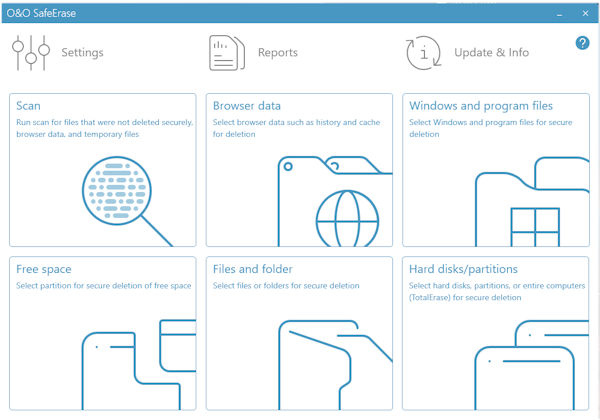
O&O SafeErase offers very complex secure erasing procedures
O&O SafeErase offers various methods for this purpose, from “simple” overwriting with zeros to procedures recommended by authorities, especially to multi-level complex algorithms that even go beyond this. The more complex the deletion procedure is chosen, the safer deleted data will be overwritten in such a way that it cannot be recovered even with the most sophisticated methods. For more complex deletion procedures, however, you should also plan for appropriate time.
O&O SafeErase is a program that deletes data, so you should take your time for the program and possibly also read the help.
O&O SafeErase offers the following deletion procedures
Scan
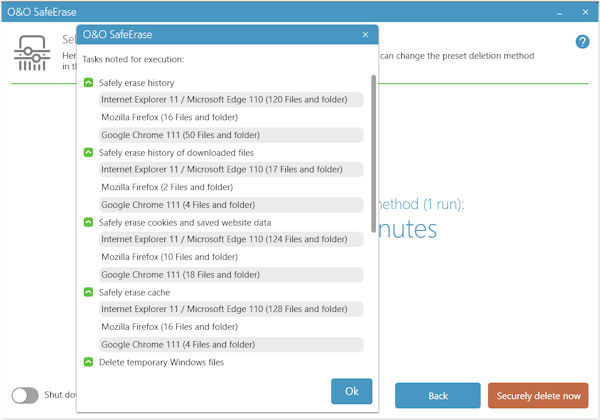
During a scan, the program unsafely analyzes already deleted data, but also browser data and temporary data, but also remnants of data in free memory. After a scan, you can look at the found data in detail in a report before you decide to actually and irrevocably delete this data. In essence, a cleanup action extra, as other tools offer.
Extra, however, insofar as here also data remnants in the free memory are securely deleted and extra, because with particularly intensive procedures data are deleted safely and permanently and not superficially and (partially) recoverable as Windows offers by default. Ultimately, it is up to the user whether he wants this. As a rule, however, there should be no risks.
Securely delete browser data:
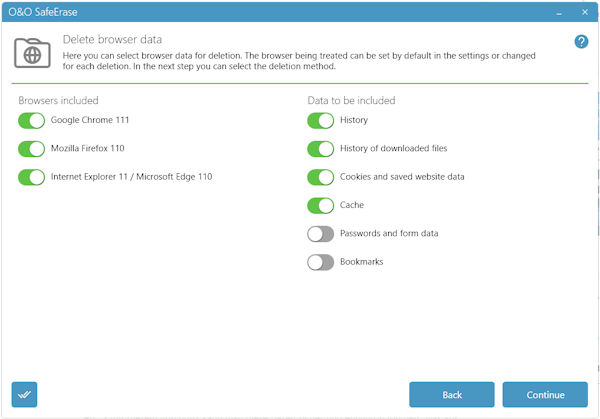
Browsers like Chrome, Edge, Firefox & Co store a lot: sales, cache, cookies, etc. – with this section you can delete this data safely and permanently, which certainly makes sense for reasons of data protection and privacy. You can choose here which data should be included. If you start the deletion action, you can also display a ClusterView about the progress, as with all deletion actions with O&O SafeErase, similar to a defrag program. Alternatively, a history that shows the individual files.
The action is a bit slower than is the case with other tools for this purpose, but O&O SafeErase deletes safely and thoroughly. That’s why you buy the software. It is amazing how much data these browsers store. If you have several browsers installed, they can all be edited in one go.
Securely delete Windows & program data
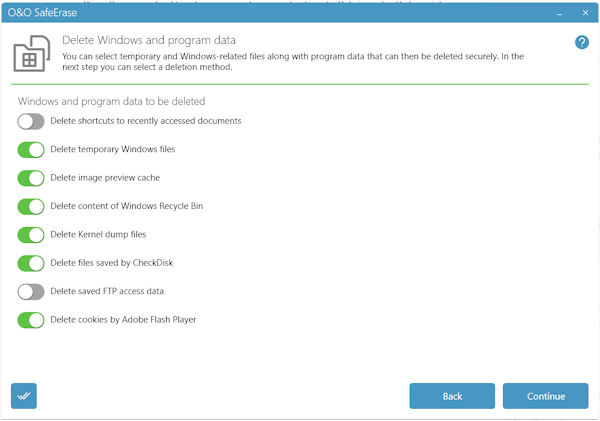
Sounds dangerous, but it is only conditional, because ultimately only various temporary files are securely deleted, which are created by Windows in operation. Here, too, you can decide which data should be included before execution. Again, you can of course display details before execution as well as during execution either a ClusterView or a history display and at the end a report.
In general, this function is unproblematic and of course also serves to increase privacy and data protection.
Clear free space
In this case, already deleted files, such as previously deleted data in the Recycle Bin or from the Recycle Bin, but also empty areas on data carriers, where file remnants may be located. The program lists all drives and partitions here, from internal disks to USB hard drives or USB sticks. It also shows if it is a partition needed by Windows. The function is secure and no required data is deleted, but one should be aware that possibly accidentally deleted files can not be recovered afterwards. In other words, what was deleted before is now definitely deleted. Depending on the disk size, the process may take some time.
The feature is also great for safely removing previously deleted data on USB flash drives that are happy to be shared with others.
Securely delete files & folders
This program function can be used to securely delete certain files or folders, even those that have not been deleted before. Ideal if you want to securely delete sensitive files so that no one can access them again.
Delete disks/partitions
This allows you to completely delete everything from partitions to the entire computer. An action that you may choose when selling the computer or if you want to bring old hard disks for disposal. Naturally, one should be careful with this action. If you would take the Windows partition, the computer would then no longer be able to boot with Windows.
O&O SafeErase: Clear user interface and a highly recommended program for data protection and privacy
O&O SafeErase offers a very clear, fairly understandable user interface. The program is very pleasant to use and also very transparent. Without further ado, you will not accidentally delete data that you do not want to delete. But of course you should always take your time and look twice, after all, it is a program that can irrevocably delete data.
The program is a very good choice if you want to sell computers, want to do a complete restart with a system or want to dispose of old disks. It ensures that no one can access previous data when shared.
But it is also a good choice in daily operation if you want to securely delete browser data or sensitive data. Be it for reasons of protection of your own privacy or because you are obliged to do so for data protection reasons.
In my opinion, O&O SafeErase is an excellent choice, especially since the program also comes from Germany, which is a clear advantage in today’s world for a program with secure deletion procedures. The program is not expensive for what it offers. So completely recommendable.
More information about O&O SafeErase can be found here at O&O



 Create professional websites and online shops without programming:
Create professional websites and online shops without programming:
