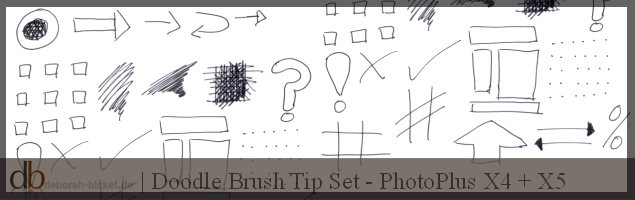
Hand drawn doodles bring a touch of individuality to design and graphic work. This set of doodle Brush Tips contains 20 hand drawn doodles for Serif PhotoPlus – arrows, crosses, boxes, scribbles and exclamations – scanned in at 300 dpi. Each Brush Tip has it’s own individual size, sizes range from 168 to 412 pixels.
The Brushes can be used with both PhotoPlus X4 and X5, simply download and unzip then place the .sbr file in your user directory under AppData/Roaming/Serif, e.g.:
C:\Users\user name\AppData\Roaming\Serif\PhotoPlus\15\Brush Tips
Downloads temporarily unavailable.
Name / Format: dbickel_doodles.sbr / .sbr
Size: 234 Kb
Zip File: Name /Size : dbickel_doodles.zip / 227 Kb
Author: © Deborah Bickel




 Create professional websites and online shops without programming:
Create professional websites and online shops without programming:
