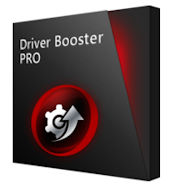 Drivers are one of those things on a Windows PC that hardly anyone takes care of voluntarily — until something stops working. That’s exactly where IObit’s Driver Booster 13 PRO comes in. The program promises to automatically find and update all relevant hardware drivers and ideally fix typical issues before they even become noticeable. Especially anyone with lots of hardware — graphics card, sound card, printer, Bluetooth, USB interfaces, gaming controllers etc. — knows how tedious the driver topic can be.
Drivers are one of those things on a Windows PC that hardly anyone takes care of voluntarily — until something stops working. That’s exactly where IObit’s Driver Booster 13 PRO comes in. The program promises to automatically find and update all relevant hardware drivers and ideally fix typical issues before they even become noticeable. Especially anyone with lots of hardware — graphics card, sound card, printer, Bluetooth, USB interfaces, gaming controllers etc. — knows how tedious the driver topic can be.
IObit Halloween Sale with 35% off
IObit is currently offering a 35% discount in the Halloween Sale using the coupon code HLW251015, and this also applies to Driver Booster 13 Pro. The most popular and frequently purchased program from IObit is Advanced SystemCare Pro — also 35% off with the same code. Advanced SystemCare Pro explains itself: a system utility with a broad target group. Does Driver Booster 13 PRO have the same reach and benefit? Let’s find out.
IObit Driver Booster 13 PRO — recognizes over 18 million drivers
Driver Booster 13 PRO scans the PC with one click, compares installed drivers with a massive database and offers matching updates. The vendor claims to detect over 18 million drivers — including rare hardware or older components that Windows Update no longer covers. New in Version 13: extended support for Windows 11 and ARM-based devices, including modern hybrid notebooks like the HP OmniBook 5 14-he0775ng.
All-round safety with backup before updates
What many users find appealing is the “worry-free package”: the PRO version creates a backup before each update, so you can roll back in case an update goes wrong. There’s also an offline mode that lets you install drivers even if the network driver is missing. Gamers get game-ready updates and fixes for common sound or network issues that often appear after Windows updates.
Who benefits from IObit Driver Booster?
Who really needs a tool like this? In my view, mainly people who use a lot of hardware, like to game, experiment, or simply don’t want to dig through vendor sites manually. If you run a standard laptop setup and are happy with Windows Update, you may not feel the benefit regularly. The software can be clearly useful — but it does not replace common sense: don’t click updates blindly, keep backups enabled, and be cautious with critical hardware.
Feedback from forums and Reddit shows a mixed but understandable picture: many praise that Driver Booster quickly solves issues and finds drivers Windows won’t offer. Others warn that every driver update carries risk — which is why you shouldn’t run the tool on autopilot. Overall, the tone is fair: if used consciously, it provides true convenience, and thanks to backups the risk is manageable. Driver Booster is a very useful tool for those who still think before they click — as with any system utility, regardless of brand.
IObit Driver Booster with 35% discount
IObit currently offers about 35% off — coupon code: HLW251015 — making the PRO version noticeably cheaper than usual. If you were considering adding such a tool to your Windows workflow anyway, now is a good time to try it without big financial commitment.
My verdict: Driver Booster 13 PRO is not a “must-have”, but one of those tools that can save a lot of frustration in the right context — especially on gaming setups, older PCs or systems with lots of devices. If you prefer one-click driver management and value backup safety, you’ll get a solid tool here.
If you want to benefit from the current Halloween discount, you can check out Driver Booster 13 PRO here:
→ View Driver Booster 13 PRO with –35% Halloween discount
IObit Single Purchase or IObit Bundle Offer
Besides the standalone purchase of Driver Booster 13 PRO, IObit currently offers an aggressive bundle: for about 31 Euros you get three PRO programs for three PCs for a whole year — Advanced SystemCare 19 PRO, Driver Booster 13 PRO and IObit Uninstaller 15 PRO.
The regular price of this combination is almost 190 Euros, so the current deal is about 84% below that. Anyone looking for a coordinated Windows tool suite — system care, driver management and uninstall utility — gets a complete package that is clearly worth it financially if you actually use all three tools.
Especially for households with multiple PCs or for people who maintain systems regularly, the bundle is significantly more attractive than individual purchases.



 Create professional websites and online shops without programming:
Create professional websites and online shops without programming:
