 Since WordPress 3.1 is the WordPress Admin Bar implemented, shown in the front end and allowing easy access for administrating posts and pages. Whereby the Admin Bar is easy enough to turn off through the admin interface under the User Profile section, this is really a case of black and white. Nice if you like, but even nicer when a bit of gray comes in play.
Since WordPress 3.1 is the WordPress Admin Bar implemented, shown in the front end and allowing easy access for administrating posts and pages. Whereby the Admin Bar is easy enough to turn off through the admin interface under the User Profile section, this is really a case of black and white. Nice if you like, but even nicer when a bit of gray comes in play.
The Admin Bar Toggle Plugin
James Kemp thought so too, and has answered with the development of the “Admin Bar Toggle” plugin, now at version 1.0, just a couple of Kbs big and compatible up to WordPress 3.3.2 (to date). A stress free setup, just download the plugin, upload it to your installation and activate the “JCK Admin Bar Toggle”. The plugin gives you then a toggle function on your front end admin bar, the bar in the WordPress admin area isn’t affected. Default view is hidden. The show / hide function is slick and inconspicuous.
Show the bar by clicking the downward pointing arrow top right:
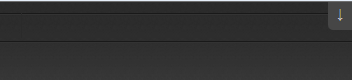
Hide the bar by clicking the upwards pointing arrow on the right of the bar:
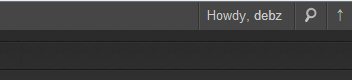
A nice unobtrusive plugin that allows you to view your front end as your visitors see it, but lays the admin bar easy to hand when you need it. Just like a good waiter!



 Create professional websites and online shops without programming:
Create professional websites and online shops without programming:
